共计 1398 个字符,预计需要花费 4 分钟才能阅读完成。
此方法仅用于购买了阿里云服务器并且是在linux系统的环境下。
![]()
如果你的LINUX服务器进程中有如下三个进程:AliYunDun、aliyun-service、AliYunDunUpdate。
那么接下来的命令会帮助你干掉他们。
干掉的好处是服务器没有了高负载,坏处几乎可以忽略,本身linux也比较安全(相对win系统),当然你的生产环境价值很大的话,还是留着吧。(鄙人是无论如何都要干掉他们)
废话不多说,命令走一波!
1.卸载阿里云盾(安骑士)---对小白的关怀(以下6行代码输入一行,执行一行,不要一口气干完,咱们不是喝酒!)
wget http://update.aegis.aliyun.com/download/uninstall.sh
chmod +x uninstall.sh
./uninstall.sh
wget http://update.aegis.aliyun.com/download/quartz_uninstall.sh
chmod +x quartz_uninstall.sh
./quartz_uninstall.sh2.删除残留
pkill aliyun-service
rm -fr /etc/init.d/agentwatch /usr/sbin/aliyun-service
rm -rf /usr/local/aegis*完成这一步,再去看看进程列表,瞬间神清气爽,心里的疙瘩也拜拜了!
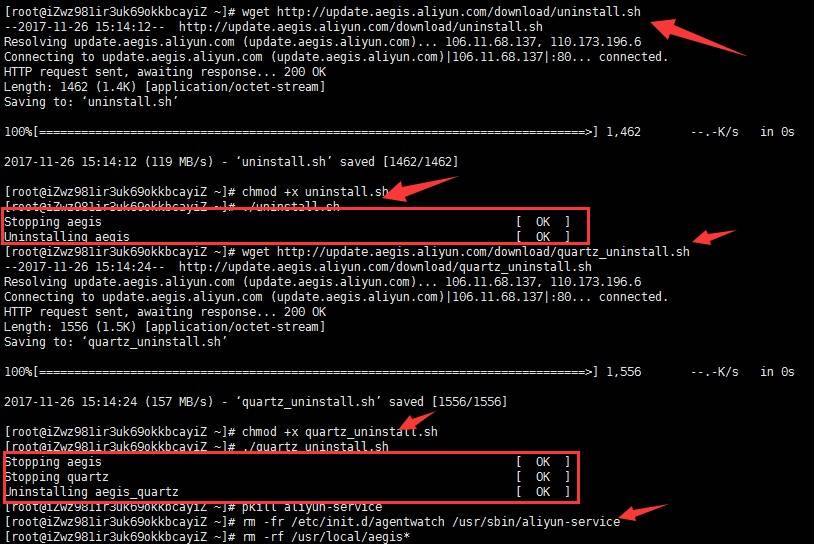
NOW,我们来干掉云盾IP
我用的是宝塔,宝塔有屏蔽ip的功能
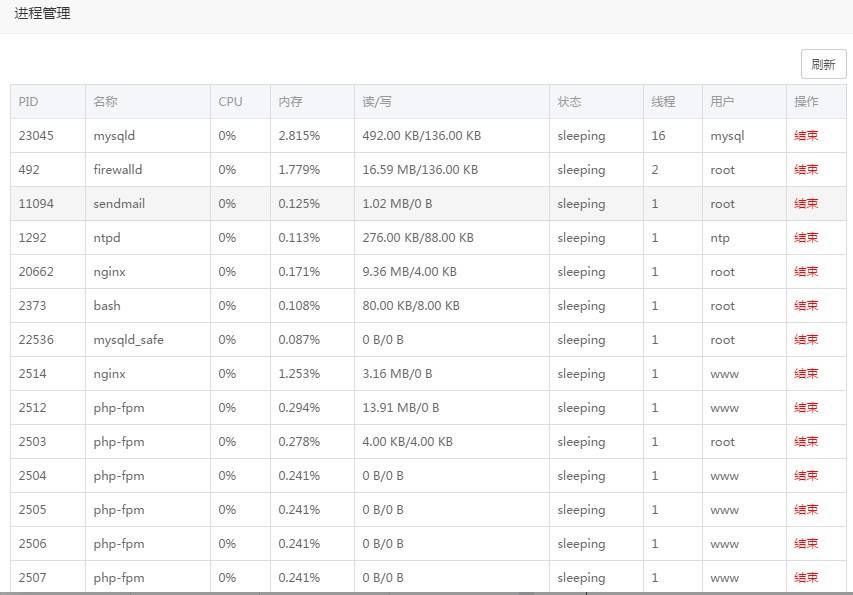 选中这个屏蔽IP,把相关ip逐个输入!
选中这个屏蔽IP,把相关ip逐个输入!
或者你可以通过命令进行屏蔽
iptables -I INPUT -s 140.205.201.0/28 -j DROP
iptables -I INPUT -s 140.205.201.16/29 -j DROP
iptables -I INPUT -s 140.205.201.32/28 -j DROP
iptables -I INPUT -s 140.205.225.192/29 -j DROP
iptables -I INPUT -s 140.205.225.200/30 -j DROP
iptables -I INPUT -s 140.205.225.184/29 -j DROP
iptables -I INPUT -s 140.205.225.183/32 -j DROP
iptables -I INPUT -s 140.205.225.206/32 -j DROP
iptables -I INPUT -s 140.205.225.205/32 -j DROP
iptables -I INPUT -s 140.205.225.195/32 -j DROP
iptables -I INPUT -s 140.205.225.204/32 -j DROPIP列表(方便宝塔添加)
140.205.201.0/28
140.205.201.16/29
140.205.201.32/28
140.205.225.192/29
140.205.225.200/30
140.205.225.184/29
140.205.225.183/32
140.205.225.206/32
140.205.225.205/32
140.205.225.195/32
140.205.225.204/32
正文完
发表至: 最新动态
2020-06-29











